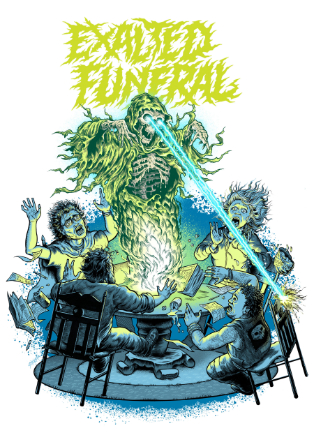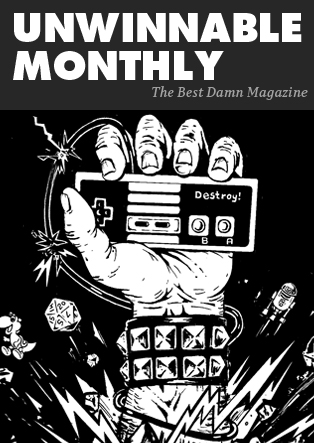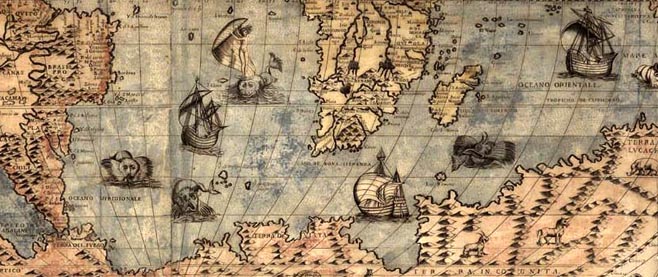Keen Gamer? How to Make Sure Your Mobile Device Is Up to the Task
When it comes to debates in the gaming community, people are often torn between whether it’s better to play on a PC or the latest console. Both are valid choices, of course, but one option that’s often left out of the conversation is mobile gaming.
Mobile gaming has exploded in popularity in recent years, with statistics expert Statista predicting that the number of gamers in the mobile games niche will be close to 2.32 billion by 2027.
Excited to get involved? Here’s how to make sure your mobile device is suitable for gaming.
Check How Much Storage You Have
One of the most important things to do when you’re looking at playing on mobile for the first time is to check how much storage you have available. This may sound obvious, but certain mobile games can come with extra patches or DLC that can eat up unexpected chunks of storage.
Double-check the file download size before you pick out a game to add to your library, and make sure that you’ve got more than enough space before downloading. There’s nothing more annoying than sinking time into a game, getting to know the gameplay loop, and then having to pause for a surprise update or needing to refresh halfway through.
A simple way to clear up space quickly is to look at your emails and your file storage. Do you really need copies of every digital purchase you’ve made on your phone and your computer? See if you can transfer emails or chunky files to another device to free up some room.
Get to Know Your Mobile Store
Whether you’re playing on iOS, Android, or something entirely different, it’s good to spend some time getting to know your mobile store before you start investing hours into a new game.
Spend some time browsing and see whether you’ve got the ability to download online games, multi-game platforms, or even vintage game emulators if that’s your style. If you’re using a major mobile store, you should be able to find all of these in some format.
Another thing that’s worth looking into is how to check whether a game is monetized or not. Mobile games have a reputation for being full of microtransactions (which isn’t always true), and it can be hard to spot which games cost a lot at first glance.
Look Into Cooling Options
If you’ve already tried out a few games, you may have noticed that most modern mobiles can get quite warm after a few dedicated hours of game time. This isn’t great for your mobile device’s overall lifespan, so it’s good to look into how you can cool your phone down while gaming.
One of the main ways to cool down your phone while playing mobile games is to simply turn down the graphics settings. This can usually be done from the mobile game’s internal menu, although it’s possible to alter your brightness and other elements in your regular settings menu.
Another way to cool your mobile device while gaming is to take the case off. This is especially true if you have a bulky case or tend to store things like cards inside for safekeeping.
Try to avoid gaming while you’re charging your mobile. Playing games continuously while your device is plugged in and charging can cause the phone to heat up a lot quicker than it would usually, so it’s best to avoid this.
See Whether You Have Handheld Compatibility
If you’re really serious about getting into mobile gaming and want to spend some time with competitive games, look into physical add-ons like the Backbone mobile controller or the GameSir X2 Pro controller.
Having a handheld controller to slot your mobile device into can make a huge difference to your mobile gaming experience. It brings the overall feeling to something closer to a traditional handheld, like the SteamDeck or the Nintendo Switch.
Moreover, having a controller to help with mobile gaming can actually help you perform better in the games as well. They can help you improve your control and dexterity, which is essential if you’re looking to play mobile games competitively.